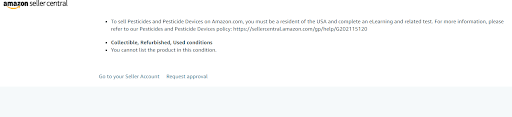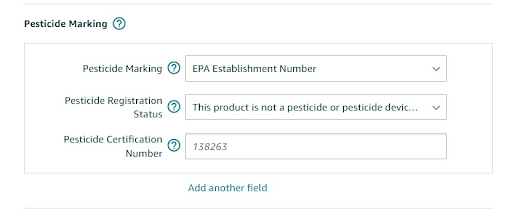Zlatana Pejovic is a Retail Marketplaces Account Manager at Acadia. Caroline Adams is a Sr. Strategic Retail Account Manager at Acadia.
Over the last few years, we have kept a close eye on the way Amazon flags its products for pesticides and other harmful chemicals. Lately, many of our clients have noticed that their product listings were reviewed and rejected during the first days of the new month when Amazon is set to review listings. This wide-spreading issue is causing listings to be suspended due to a potentially false pesticide claim. It first started happening in late 2018 and early 2019. Now, it’s happening on a regular basis.
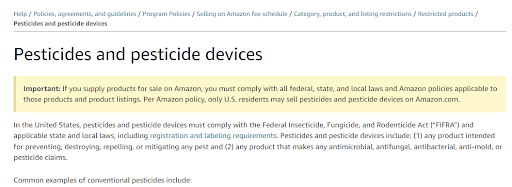 Source: Amazon Seller Central
Source: Amazon Seller Central
This is a fairly new issue that is starting to crop up in more and more places, so I want to take some time to review the best course of action to take. Since an increasing number of our clients are starting to encounter this problem, we want everyone to know how to best handle (and prevent) pesticide suspensions moving forward.
Why Are Items Being Marked as Pesticides?
There are a few critical factors contributing to the increase in pesticide suspensions across the board. Amazon uses bots to scan new listings in its system at the beginning of every month. During this scan, the bots search for “trigger words” that could flag the item as a potentially banned product. Unbeknownst to sellers, some words may immediately sound the alarm and cause the listing to be held in suspension.
It’s important to understand that Amazon’s review system is not foolproof, and mistakes do get made. Some items with a trigger word may get flagged, while others may slip past the bots. This is a frustrating and shocking experience that a lot of our clients have expressed to us, making it all the more important that I provide a helpful solution to reduce the risk of this painstaking process happening to you.
Amazon did not use to make this a part of its regular monthly reviews. Currently, internal teams are constantly checking for pesticides and causing suspension rates to go up as a result. Our Acadia team has been able to study this for a period of time in order to outline the most effective way around this issue. We also work with clients to reinstate their listings as quickly as we can.
How to Locate Your Suspended Listings
If one of your items has been mislabeled as a pesticide, Amazon will notify you via email and in your Account Health section. You’ll see a Restricted Product Policy Violations tab with a summary of your suspended listings.
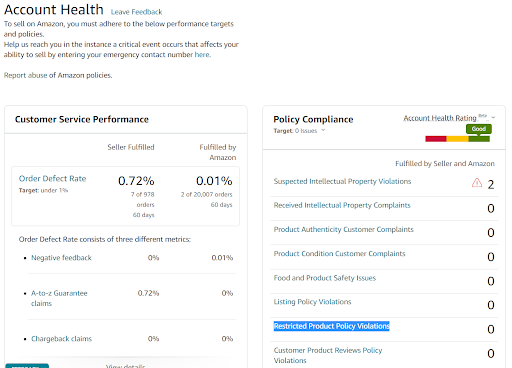 Source: Amazon Seller Central
Source: Amazon Seller Central
In this section, you will also be able to determine the reason for your product suspension and the next steps you can take to get your listing reinstated. You will find a text-based notification containing all of these details in the Performance Notifications section. It may look like this:
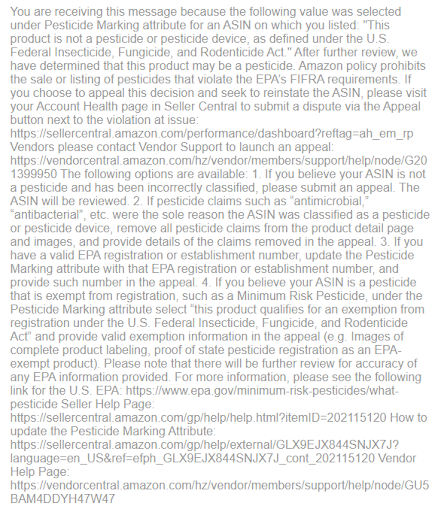 Source: Amazon Seller Central
Source: Amazon Seller Central
Pesticide Policies in the U.S.
It is important that vendors in the United States comply with the FIFRA, also known as the Federal Insecticide, Fungicide, and Rodenticide Act. Local and state laws also apply on an individual basis. The way that pesticides are registered, labeled, and distributed is highly regulated by the government and so it is important that vendors either pass the pesticide test or do not sell pesticides at all.
According to Amazon Seller Central, conventional pesticides can be anything from insecticides to repellants, but can also include less conventional items such as water treatment products, ultraviolet lights, and animal traps. Additionally, anything that is antimicrobial or antibacterial can be considered to be a pesticide by the EPA.
Common items like hand sanitizer or disinfectant can be flagged if the vendor does not go through the proper channels to sell the items correctly. Even something like a mildew-resistant shower curtain or a dehumidifier that gets rid of mold can be suspended, so it’s imperative to pay close attention to your policies!
All Niches are Subject to Pesticide Suspension - Even Acadia's Apparel Clients!
One of the most frustrating and confusing parts of this issue is that all products in all niches and categories can be affected as long as they contain the trigger words. I have noticed this happening to almost all the clients in my book, all across different categories. One vendor in the Apparel category created listings that contained pesticide claims. One of the products contained anti-moisture material. Vendor Central immediately flagged these listings for containing a pesticide. Fortunately, we were able to get this claim resolved by removing the triggers that led to Amazon flagging the listing.
Let’s take a look at another one of Acadia's clients in the Apparel category. One of their old product listings from 2016 was flagged years later because the listing contained the word “anti-bacterial”. During a routine monthly check, this content was flagged and claims were made. I was able to help the client in the same way, by removing the trigger words and replacing the listings with updated content.
Why Pesticides Are a Continued Issue
Amazon’s internal teams have always had a way to check for pesticides and other flagged materials. So why is this issue coming up so suddenly and so frequently now? It is in large part due to a penalty settlement paid by Amazon to the U.S. government. There were over 4,000 alleged violations of the United States law by Amazon, all in regards to exposure to harmful pesticides and illegal sales of such pesticides. After the settlement, Amazon removed all of these products, banning many foreign sellers from being able to list these products in the future. Since then, they have updated their algorithm to crack down on pesticide claims.
Unfortunately, as a result of Amazon tightening its gloves, a wide variety of product types that typically would not be considered to be pesticides have been getting flagged and suspended by mistake. This has created a lot of challenges around managing content, ordering products, and measuring visibility and profitability accurately.
- This has been a result of a continuous Amazon’s check on any pesticide claims throughout the Amazon marketplace. Amazon’s tools noticed a pesticide claim on your listings, and we have already taken corrective action to review the content and remove any triggering words. If needed, we will work with Amazon via case management.
- It will remain a constant “issue” as third-party sellers will always be required to comply with all relevant laws and regulations when listing items for sale on Amazon;
How Acadia Helps You Get Your Listings Reinstated ASAP
If one of your product listings has been flagged and suspended due to a pesticide claim, you should receive a notice right away. Unfortunately, this issue will persist for as long as there are third-party sellers on Amazon as the platform continuously updates its compliance requirements in accordance with relevant laws and regulations.
It is important to take corrective action ASAP in order to get a product out of the dreaded limbo of suspension. If the need arises, we will speak with Amazon directly to resolve the pesticide claims issue for you. One thing you can do on your end to work through this issue is to go through the steps of qualifying to sell pesticides. Additionally, you can update your product listings to ensure they contain no trigger words.
There are many different types of pesticides and pesticide devices that might be flagged differently depending on what they are. I have differentiated two major types of products affected by increased pesticide claims. Based on that, there are two different ways to approach a resolution to these issues. Let’s take a look:
1. Products for Preventing, Destroying, Repelling, or Mitigating Pests
Ultraviolet light units, air treatment devices, insect traps, and sound generators are all examples of items that may fall under the first pesticide category. In order to legally sell any kind of product like this on the Amazon marketplace, the product must be labeled with a valid EPA registration number as well as the EPA establishment number. There are a few qualifying exemptions from this requirement, which include:
- Items treated with a pesticide that are registered and make no public health claims nor pesticide claims outside of the item itself.
- Products are made from a specific list of inert or active ingredients that already meet other labeling requirements.
- Drugs for humans or animals that are regulated by the FDA (U.S. Food and Drug Administration)
To list any kind of pesticide on Amazon, approval is required. Currently, only U.S. residents are eligible to sell pesticide products on Amazon.com, and they must complete a training certification course before they do so. This is a test that only needs to be taken once and then all future listings can be sold as pesticides without getting flagged.
Do I Qualify to Sell a Pesticide?
You can request approval to get qualified for a specific item you are looking to sell. Here are the steps to qualify:
- Visit the Inventory section of your Seller Central page and then click Add a Product.
- Search for the ASIN you are looking to sell.
- Click Listing Limitations Apply in your search results.
- Click Request Approval to start applying for qualification.
- You will be redirected to Seller University where you must complete the training test with a score of 80% or higher in order to qualify.
- If you passed the course, click on Continue from your Results page and then Exit the Course.
- In your application workflow, check the box to agree to Amazon’s Guaranty.
- Once your training is complete, you will be prompted to add EPA information to the products you are looking to sell.
How to Add EPA Information
The below information is an abbreviation of the detailed steps you can find on Amazon’s Help Page entitled Compliance ID Attribute - Pesticide Marking:
- Find the listing you want to mark as a pesticide and go to Edit.
- In Advanced View, you can find the Compliance tab. Under that, you’ll be able to navigate to Pesticide Marking.
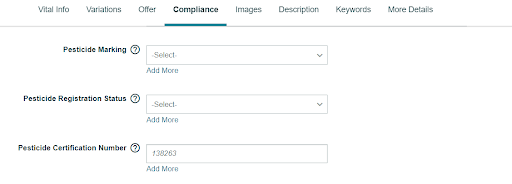 Source: Amazon Seller Central3. Once you’re on the right page, select your EPA Registration Number or Establishment Number from the dropdown menu. Please note that an EPA registration number is a unique identifier that appears on the label of a pesticide product, typically preceded by “EPA Reg. No.”.
Source: Amazon Seller Central3. Once you’re on the right page, select your EPA Registration Number or Establishment Number from the dropdown menu. Please note that an EPA registration number is a unique identifier that appears on the label of a pesticide product, typically preceded by “EPA Reg. No.”.
4. Select the appropriate option from the Pesticide Registration Status menu.
5. Enter that same EPA Registration Number in the Certification Number field. If you select “This product is not a pesticide” or “This product qualifies for an exemption”, you can leave this box blank.
Click Save and Finish to complete your work.
You can perform these actions manually through the backend of a listing by following the steps above. Or, in the case of bulk listings, you can upload an inventory file with the entire Compliance section already filled in. This will make the process much faster and easier!
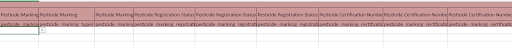 Source: Amazon Seller Central
Source: Amazon Seller Central
2. Products with Antimicrobial, Antifungal, Antibacterial, Anti-mold, or Pesticide Claims
This category represents a broader range of products that contain any type of pesticide verbiage. This could be something like an article of clothing with an antibacterial property, homemade antifungal cream, and natural remedies that kill bugs. This category is what most vendors’ items will fall into unless they are specifically selling pesticides.
The reason why so many sellers are getting items in this category flagged as a pesticide is that the specific words “antimicrobial”, “antifungal”, or “antibacterial” were used somewhere in the product description. This can include images, titles, bullets, descriptions, A+ content, and anywhere within the information’s listing.
When this situation occurs, listings are automatically reinstated as soon as those trigger words are removed from the product details page. They will be flagged on your Manage Inventory page until the issue is resolved, marking the listing as “Detail Page Removed”.
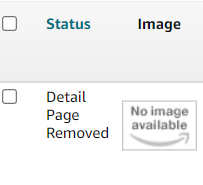 Source: Amazon Seller Central
Source: Amazon Seller Central
Eliminating Triggering Content
You can easily remove most of these Amazon bot-triggering words by editing your product listing page. By fixing issues with the backend, you will likely lift your suspension and have your product relisted as quickly as possible. Remember to also remove any words that mention exterminating, prevention, or similar things of that nature.
Unfortunately, this is sometimes easier said than done. Amazon might ban your access to these specific listings with a note that looks like this:
Source: Amazon Seller Central
When this happens, you can only adjust your content by downloading the inventory file for whatever Category the listing belongs to. Then you can update the template with new content, making sure to remove any pesticide-triggering words. Reupload it via Add Products via Upload, on your Inventory page.
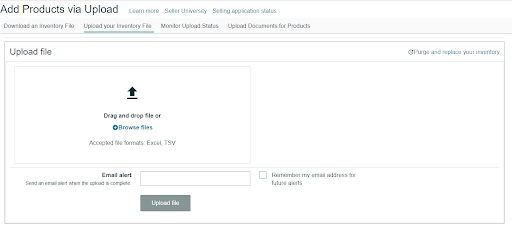
Source: Amazon Seller Central
It should only take about 15 minutes for the affected listing to come back. What once said Detail Page Removed will now say Inactive (Out of Stock) or Active. Within a few hours, the listing should be completely refreshed. If it isn’t you can try updating it with Full Update options instead of just using a Partial Update.
Alternative Method for Reuploading Content
There is another way to reinstate your listings successfully, but it may take more time and case management on a daily basis. You can update the Pesticide Marking on the backend of your product.
Source: Amazon Seller Central
If Amazon does not immediately update the product, you are encouraged to open up a case with the Amazon Support Team. Make sure to include a screenshot of the backend of the problematic listing to prove that you have selected all of the correct options on your end.
Still Not Working? Reach Out to Amazon Seller Support!
You can open up a case with Amazon Seller Support through the Help - Get Support - Inventory File Upload Issue tab. Make sure to list the batch ID provided after you upload your template. Make sure you ask Amazon to refresh the content on their side, as this is usually what is preventing any updates from being made.
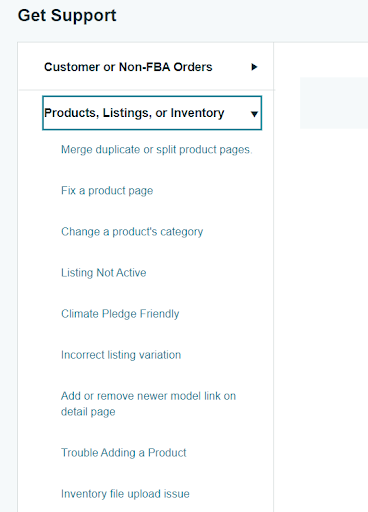
Source: Amazon Seller Central
If Amazon Support does not update the content in a timely manner, you might need to delete and relist your product within 24 hours. This should be a last resort option, as the provided template should be more than enough proof that you submitted content without any pesticide claims.
How to Prevent Your Products from Being Marked as Pesticides
There are a few proactive measures you can take to prevent your listings from getting flagged for pesticides by Amazon. Make sure you understand the FIFRA’s Labeling Requirements and familiarize yourself with the trigger words that Amazon’s bots use to make claims on pesticide products.
Additionally, your vendor account may benefit greatly from taking the Pesticide Training Course. Remember that you only need to get 80% of the answers correct in order to pass the training, and one single test will cover any and all future pesticide products you want to add.
If your item is not a pesticide and does not contain any pesticide products, it is essential that you mark your item as Not a Pesticide in the backend of Seller Central. Small mistakes with wording and descriptions could cost your brand a lot of wasted time and money. Not to mention, it’s a headache trying to reinstate listings that have been suspended without any fair warning.
Schedule a Consultation with Acadia Today!
If you are looking for help with claim mitigation and you want to ensure that you are following Amazon’s rules and regulations to a T, get in touch with Acadia's expert omnichannel marketing team today. It is frustrating when Amazon cracks down on a policy, especially when it causes issues to the accuracy and flow of your business. You can learn how to create more effective descriptions for your listings while avoiding words that could end up getting your products - or your entire account - flagged for no reason.