One of the main challenges that comes with selling on Amazon is the constant growth of competition. Continual increase of Amazon newbies willing to operate with low margins, or even at a loss in the beginning, makes staying up to date with the brands in your niche much more difficult.
A lot of brands on Amazon get overrun by competitors they didn’t know existed, while spying on “well-known” competitors daily, or worse, spying on brands they thought were competitors but really aren’t.
Planning and implementing your pricing policies and marketing campaigns is largely dependent on the number of competitive offers on Amazon, so learning as much as possible about them will help you better adjust the value proposition of your brand and products.
One of the best ways to learn who your real competitors are is performing a thorough share of voice (SOV) analysis. Knowing your competitors on a brand, product, and keyword level allows you to monitor their moves closely, respond to their promotional moves adequately, and stay ahead of them by anticipating their moves.

What Is SOV?
SOV is a metric of the percentage of market your brand has compared to your competitors. It shows a brand’s visibility and how much a particular brand dominates the conversation in a given industry or category.
SOV in an Amazon-Dominated World
Amazon has been a game changer in so many areas of doing business, and SOV as part of the competitor research process is no exception.
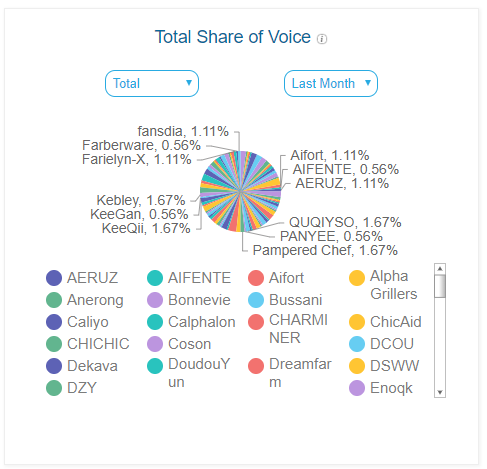
When it comes to Amazon, SOV is, simply put, knowing your main organic and paid competitors, i.e., products that have high organic ranking for the same keywords your product ranks for, and brands that advertise on keywords that are important to you.
After you learn which brands are your competitors, you should closely monitor their pricing policies, promotional activities, Enhanced Brand Content / A+ content, pay-per-click activities, and their reviews (and unique selling points highlighted in their reviews by customers). Simply learn as much as you can about them so you can come up with a marketing strategy that factors these in.
SOV on Amazon: the Layers
We opt to look at an SOV analysis on Amazon as a three-layered cake: looking for competitors on a brand, product, and keyword level.
Performing an SOV analysis for your brand allows you to identify which competitors are ranking high for your branded keywords or are advertising against your branded keywords, i.e., attacking your brand or the products you are selling.
This is the broadest level of the three. While it allows you to get a bird’s-eye perspective of your competitors in general, it is not very probable that a competitor brand will be competing against you for all products you are selling.
If you want to get more granular data, you can look up SOV on either a product or a keyword level. This uses an identical approach, the only difference being the initial search.
When you are looking up a keyword, it can be applicable to several of your products, and with your products ranking for dozens of keywords, you may be missing the main ones.
When you look up a product, you use the product’s ASIN, so the results you get back are super specific to that particular ASIN—which products are advertising against it and which products are being ranked close to it organically.
Doing SOV research on all these layers will leave you feeling much more confident about your brand, your products, and the competition out there.
Conducting an SOV Analysis
There are many tools available online that will help you perform an SOV analysis very fast; however, using a tool is not a requirement.
You can start the process with a simple search on Amazon, since the essence of SOV is looking up competitors you should be monitoring and learning from. It seems like “garlic press” has become the new “lorem ipsum” for Amazon-related articles, so let’s use it for this illustration as well.
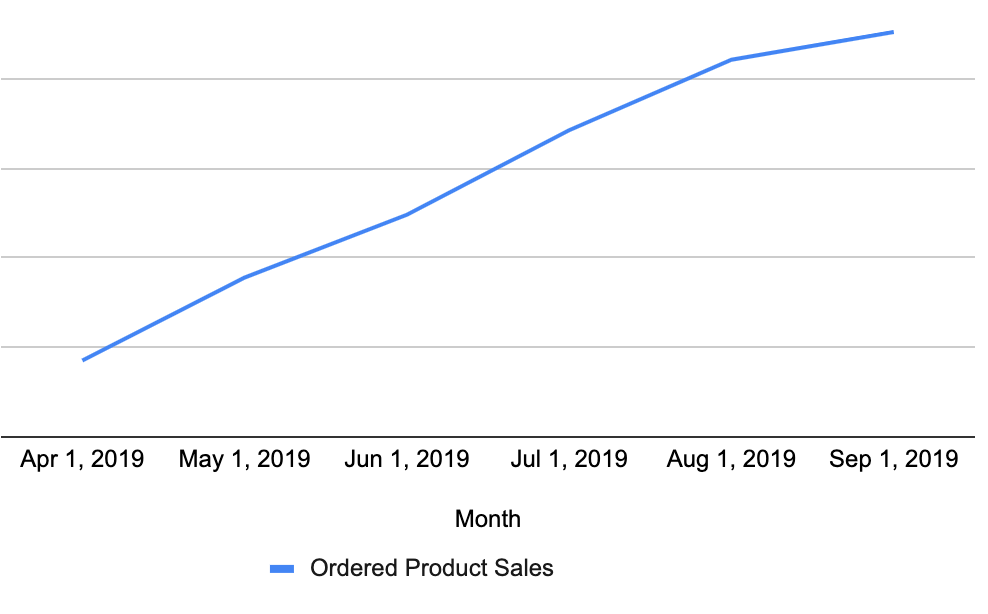
The first result you see is a Sponsored Brand ad, followed by two Sponsored Product ads, eighteen Organic results, and four more Sponsored Product ads. After you review the results on the first page, you can map them in a simple table, like the following:
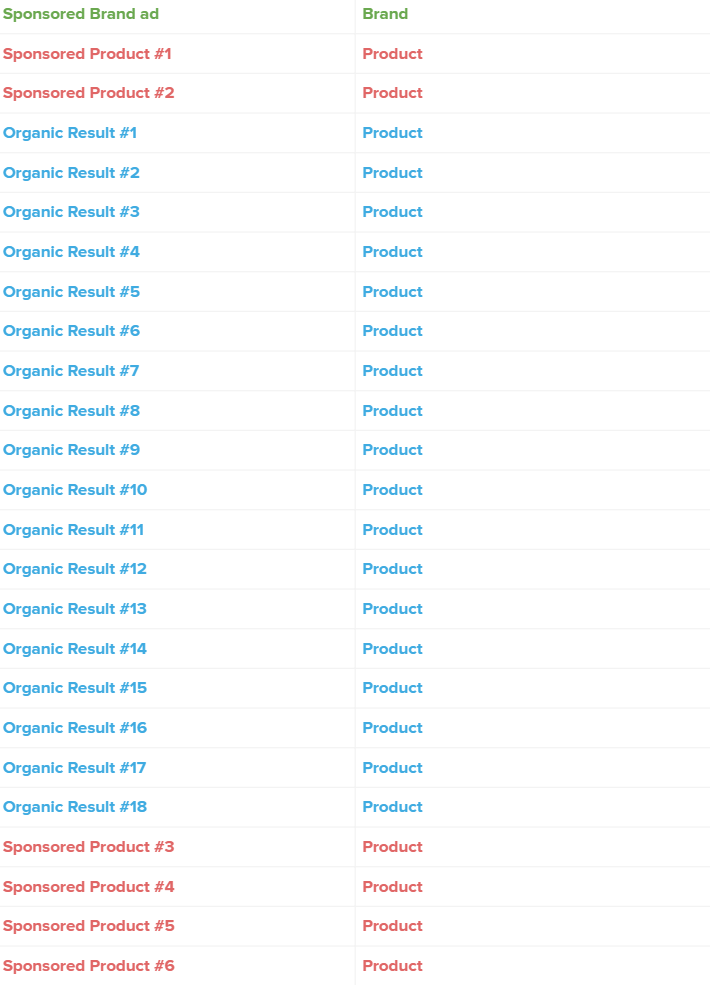
Please keep in mind, this is only a snapshot in time of the competitive landscape on Amazon; thus, performing these searches regularly is important so you can note the changes happening, and the products or brands that cause them.
There are several tools available online that will make the process much easier. In this post, we will consider Jungle Scout, Helium 10’s Chrome Plugin, and Adjusti.co as tools that eliminate the manual work and save you time. We are actively using these tools in Bobsled, and they are well-known among Amazon sellers for initial product research purposes.
Jungle Scout
Jungle Scout is primarily a product research tool, which makes it pretty great for conducting an SOV analysis.
The results you get back are basically a much more detailed table compared to the one above, which includes brand, product, price, reviews, etc. The screenshot below illustrates the results we exported, searching for “garlic press” on Amazon using Jungle Scout:
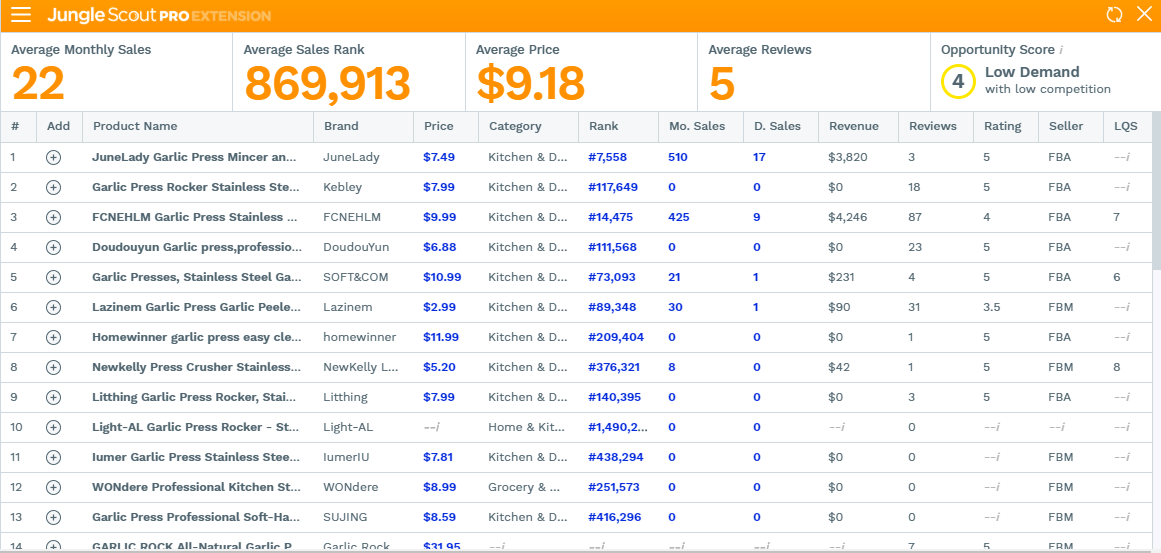
You can export the results as an Excel file, so you can store all your searches in a single sheet. A small downside of using this tool is that it doesn’t take the Sponsored Brand ad into consideration, so you will need to add that one manually.
Still, that’s a small price to pay after Jungle Scout saved you a decent amount of time populating a table you’d have to fill in manually, right?
Helium 10’s Chrome Plugin
Very similar in terms of functionalities and interface to Jungle Scout, Helium 10’s Chrome Plugin is an option for SOV analysis, especially if you already have a subscription. Here are the results for “garlic press” using Helium 10 to collect the data:

Similar to Jungle Scout, you can export the data and filter it in a way that best suits you. Helium 10 also does not consider Sponsored Brands in its results.
Adjusti.co
A relatively new tool on the market (still in beta, I believe), Adjusti.co’s main functionality is SOV. It pulls Sponsored Brands data, an SOV percentage per brand, Sponsored Products and Organic ranking products related to a keyword, ASIN, or a brand you are looking up.
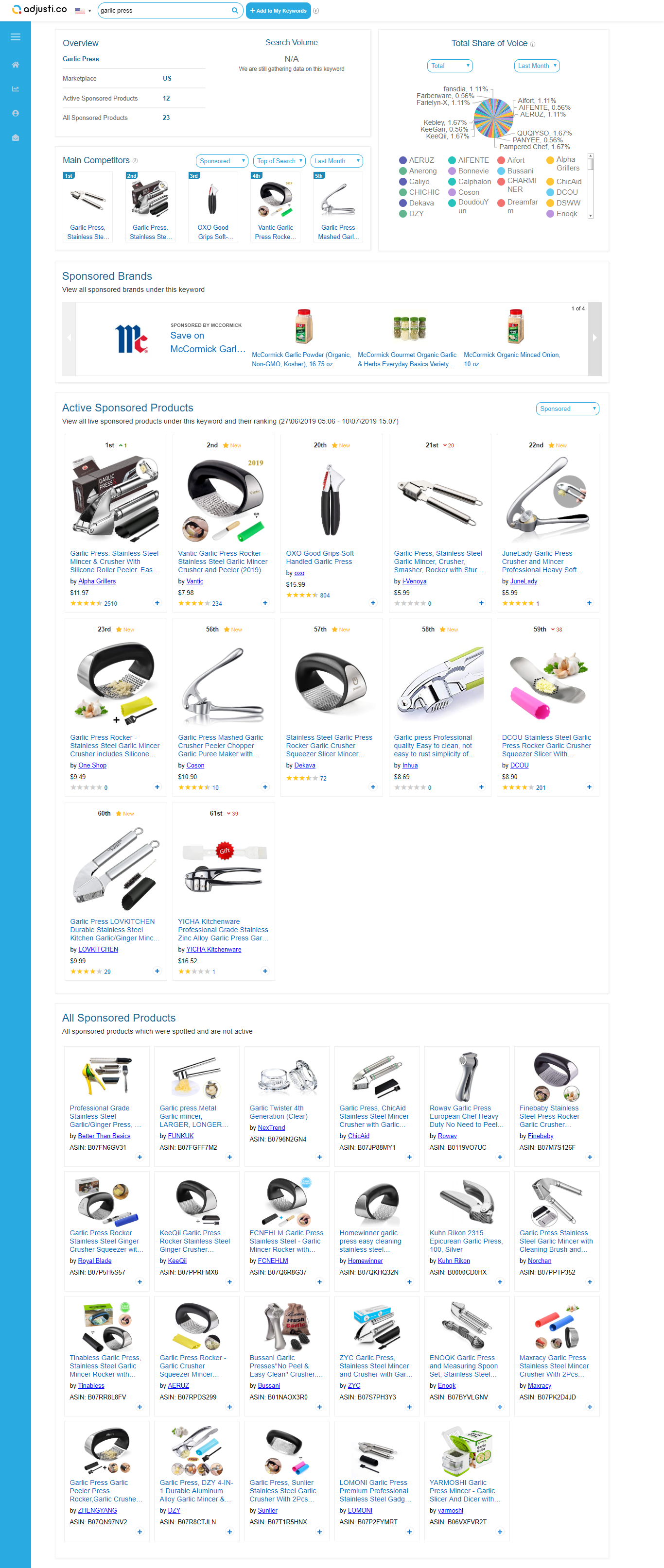
Its interface is much more visually appealing, but that comes with a downside: Exporting the data is much more difficult compared to Jungle Scout and Helium 10.
If you are particularly interested in a certain product or keyword, you can use the tool to schedule an analysis to be done automatically and Adjusti.co can perform it at the frequency you select—for example, daily—which would be a real time saver.
SOV: Discovering the Real Competition
Whether you choose to do the SOV “manually” or by using some or all of these tools, it is imperative to allocate some research hours into your week. Learning more about the environment where you are doing business is key to success and growth in a market as crowded as Amazon.
Knowing your real competitors is crucial for your business, and beyond that, the process of SOV analysis itself can spark inspiration around marketing opportunities for your brand. So if it has been a while since you’ve researched your competition and your space in the market, make sure you prioritize this soon!
How does SOV fit into your marketing strategy? Which tools are you using to conduct it, beyond the tools we use at Bobsled? Tell us in the comments section below!
Would you like to discover your real Amazon competition?
{{cta(‘af64d07e-3046-4416-b351-406121d6d1bc’)}}
