Low email campaign engagement rates got you down? With a little bit of legwork, you can turn that frown upside down – try adding a Sunset Flow to your automation strategy.
By putting a Sunset Flow in place, you can scrub your email list of inactive subscribers (those who haven’t clicked or opened campaigns in a certain number of days) automatically.
First thing’s first – why “sunset” subscribers?
Inactive subscribers hurt your email-sending reputation. If you continue to send campaigns to people who never open or click them, it sends a signal to email providers (Gmail, Hotmail, etc.) that you may be an untrustworthy sender. Eventually, providers will begin to place your emails in the spam folder.
Before moving forward with your Sunset Flow, try taking one last stab at engaging your inactive subscribers by creating a Winback campaign. A Winback campaign specifically engages the inactive segment of your subscriber list by offering an incentive to interact with your brand again.
Once you’ve made a final attempt made to engage subscribers, go ahead and take the steps to create a Sunset Flow:
You can create this type of flow using any email marketing platform, but we find that Klaviyo has a lot of great parameters in place that make this super easy. If you’re using Klaviyo, start by creating a segment of subscribers who:
- Have not opened an email in the last 90 days
- Have not clicked an email in the last 90 days
- Has not opened an email at least once over all time
- Has not clicked an email at least once over all time
We selected the 90-day time frame assuming that you’re sending email campaigns frequently (I.E. daily or weekly). If you only send one email a month, adjust the time frame to account for it. Perhaps you’ll want to work within a 180-day time frame instead.
Once you’ve created the segment, build an automation that triggers once inactive subscribers are added to the segment.
It’s a good idea to add a flow filter so that anyone who opens or clicks an email since starting the flow can be removed. This way, anyone who engages with the emails in your Sunset Flow won’t be tagged for suppression, a key step in automatically cleaning your list.
The emails in your Sunset Flow should prompt customers to unsubscribe if they are no longer interested in receiving emails from you. Anyone who unsubscribes on their own will be automatically suppressed.
To remove the subscribers from your list who don’t engage any of the Sunset Flow emails (don’t open or click them), you’ll want to make sure to include an Update Profile Property Action. This will tag those who do not engage with the email and thus are passively indicating that they would like to unsubscribe. Configure the tag to specify that these contacts should be suppressed. You can do this by creating a new boolean profile property where the value “Suppress” is “True.”
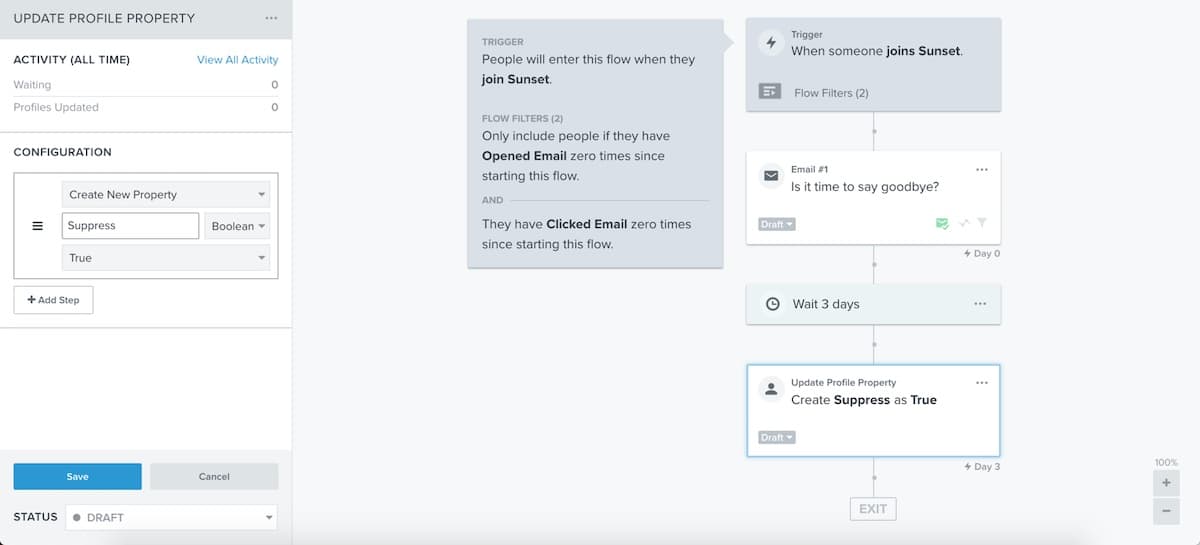
Once unengaged subscribers are tagged as Suppress = True, they will exit the flow and will no longer be eligible to receive your emails.
It sounds like a lot but we promise, it’s doable! Klaviyo has great documentation and videos you can follow to make sure you’re doing the right thing and you can always comment on the post or engage Acadia if you’d prefer to have someone do it for you!

