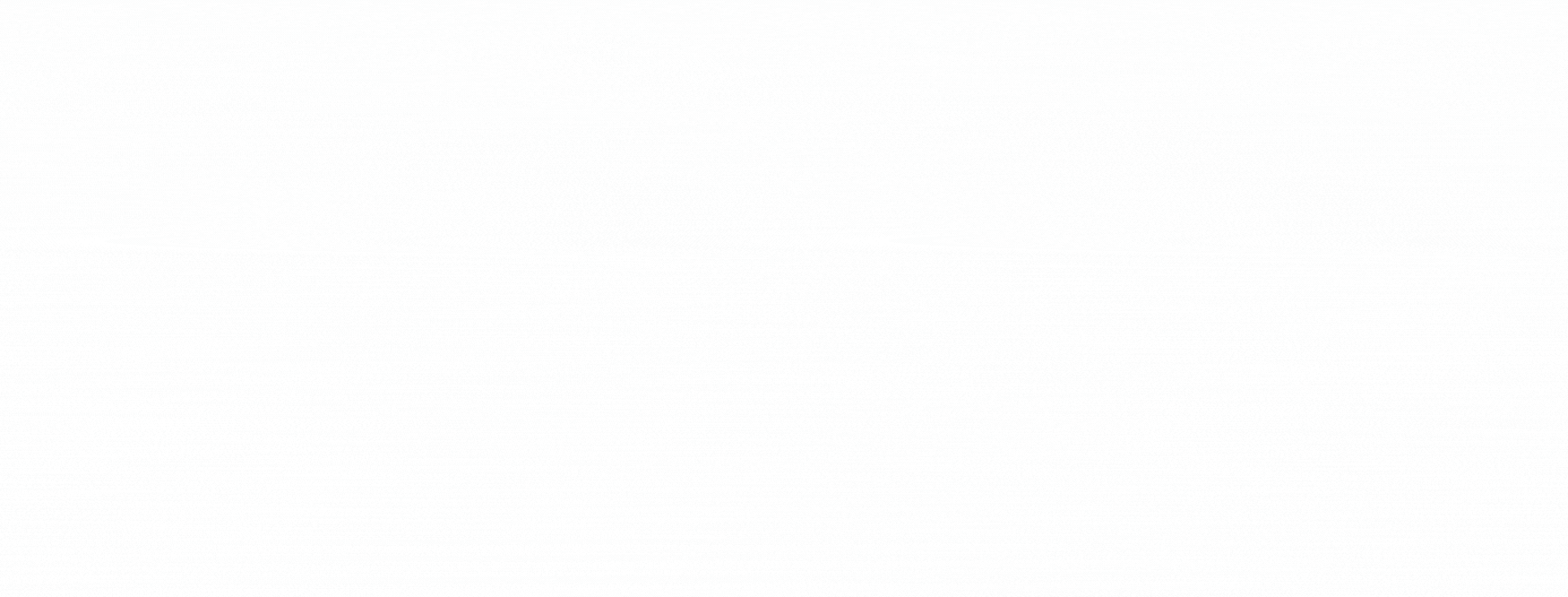Have you read through the Seller Support forum and now find yourself even more confused about the subject of Amazon HAZMAT?

Worry no more – this is the only article you need to help you overcome and prevent any unpleasant HAZMAT curveballs Amazon throws your way!
Bobsled was recently ranked one of the Top 100 ecommerce marketplace companies by Marketplace Pulse and we have tackled thousands of HAZMAT issues since our formation in 2015. Our acclaimed project team has developed a proven process and identified the easiest and most successful ways to manage HAZMAT issues. Bobsled’s Angela Gjorgjieska has shared her insights below.
What is HAZMAT?
HAZMAT is an abbreviation for ‘hazardous materials’, which are dangerous goods that may pose a risk to the environment because they contain harmful/toxic ingredients. To prevent potential health and safety risks, Amazon gathers dangerous goods information and has a dedicated team (Dangerous Goods Review Team) for conducting reviews of any products sold on Amazon. As a seller on Amazon, you must ensure that your products comply with all dangerous goods regulations.
Amazon will flag FBA (Fulfillment By Amazon) products as they are the ones warehousing and transporting the products. Hazmat reviews are also conducted on newly converted FBA products that were previously fulfilled by merchants. They do this because they have Hazmat-enabled facilities and all products that fall into this category should be stored and managed in order to protect Amazon employees and customers.

How does Amazon flag products as HAZMAT?
Amazon reviews the product catalog information. This includes images, product descriptions, bullets and back-end info. If any of this info raises a red flag, the Dangerous Goods Review Team will flag the product as HAZMAT, and perform further research. Either the seller will provide the right information and the product will get reinstated, or the product will be scrubbed from the Amazon marketplace.
Note: even if an initial HAZMAT claim has been successfully disputed, if the catalog information changes, another review may be required. This painful setback often occurs for products where there are multiple sellers (contributors) adding or modifying the listing content.
How do you dispute a HAZMAT claim?
When a product gets flagged by the Dangerous Goods Review Team, your listing will be inactive/under HAZMAT review until the review is completed. During this time you won’t be able to send inventory and all pending shipments will remain in the pending status until this is resolved.
Amazon will request from you either a Safety data sheet or Battery exemption sheet that you will need to submit via the Manage dangerous goods classification portal.

“Safety data sheets (SDS) are for chemical-based products that might be regulated as dangerous goods (see examples of common dangerous goods). If you cannot obtain an SDS for your product and it does not contain any harmful chemicals (such as alcohol, acid, or sodium), you can upload an exemption sheet for products without harmful chemicals. Download the appropriate template on the right side of this page.
Battery exemption sheets are for products that are, contain, or are sold with batteries (see examples of common dangerous goods), or that are otherwise powered. Download the appropriate template on the right side of this page.” Source: Amazon.com
Amazon will review the documentation and respond to you within two business days. The response can be any listed below and you can always dispute their decision.
- Non-Dangerous Good - which means Amazon has found the product to be safe
- Restricted Dangerous Good - if you get this outcome you will need to enroll in the FBA Dangerous Goods (Hazmat) Program
- Unfulfillable Dangerous Good - the only thing you can do if your units are categorized as unfulfillable dangerous goods is to remove inventory and sell through FBM.
Extra Tip
To keep your product on Amazon during the HAZMAT review, in most instances you can create a separate Fulfilled By Merchant SKU and add inventory. This ensures you don’t lose too much selling momentum and you can maintain your BSR.
Listen to Episode 62 of the Ecommerce Braintrust Podcast
What to Do When Amazon Prohibits Your Keywords
How do I dispute a HAZMAT classification?
Simply click on the Dispute classification button and upload further material explaining why your product is non-hazardous.

Sometimes you can upload the exact same information during the dispute process and get the HAZMAT claim overturned. In other instances, you may need to acquire new supporting material. Remain persistent, and try to provide Amazon with every piece of evidence that supports your case.
How do you prevent future HAZMAT claims?
There’s a strong chance that products that have been HAZMAT flagged once could get flagged again in the future, especially when you update the product display page content. Therefore, it is important to have all the right documentation on hand so you can troubleshoot immediately.
In addition, it is wise to prepare documentation for similar products that have yet to have been flagged, especially if it will take time to acquire specific info from the manufacturer.
Finally, Bobsled recommends visiting the Examples of products that might be regulated as dangerous goods page to see updates for restricted products. This material will give you insight into what type of language might trigger the Dangerous Goods Review Team into completing a HAZMAT review, and you can factor this into how you describe your products on Amazon.