
Understanding search term reports, targeting reports, and advertised product reports is a huge part of managing PPC spend on Amazon. Acquiring and successfully interpreting this reporting allows brands to make strategic advertising decisions with confidence.
But from time to time, the data contained within Amazon advertising reports is not 100% accurate compared to what you will find on the ad dashboard. The last thing you want is to do is change your Amazon advertising strategy because of bad data or false assumptions!
In the article below, Stefan Jordev, Bobsled Advertising Director, has explained the purpose of each advertising report and what common discrepancies you should be keeping an eye out for.
Advertising Reports
Here’s a rundown of all the advertising reports at your disposal.
Search Term Reports
Search Term Reports show you the search terms that your customers used to find your products:
- Report includes:
- Keyword targeting
- Keyword Match Type
- Customer search term used
- Sales and conversion rate for that term during a specified period
- Clicks
- Click Through Rate (CTR)
- Impressions
- Cost Per Click (CPC)
- Spend
- How to use this report:
- Harvest the search terms with the best conversion rates.
- Identify search terms with poor conversion rates, impressions & CTR. You can then use these search terms as your negative keywords.
Target Reports
- Targeting reports show you every keyword, ASIN, and category that you’re bidding on. Plus, they show you what kind of match types you’re using for auto-campaigns.
- Targeting reports show you every keyword, for every campaign, within your account, making it incredibly simple to identify duplicate keywords.
- This report is the only report where you can see your Return on Ad Spend (ROAS).
Advertised Product Reports
- Advertising Product Reports show you all of your ASINS and SKUs, by campaign and ad group, that are winning the Buy Box and are being advertised.
- They show you which products are getting impressions.
- They allow you to quickly identify and highlight your best performing products

Placement Reports
- Placement Reports give you a view of your performance-by-ad-placement data for every campaign.
- These reports also offer an account-wide view of campaign performance.
Purchased Products Reports
- Purchased Products Reports show only the keywords (not the search terms) that were attributed to the purchase of that product.
Performance Over Time Reports
- The Performance Over Time Report only provides you with clicks, CPCs, and total spend.
Pro tip: Some advertising reports have a limited timespan of 60/90 days. Meaning, you should set reminders to download them regularly, so you can retain all of your historical data.
Notable Data Discrepancies Between Reports & Dashboard
Sponsored Products
- The search term report provides us with accurate data for clicks, spend and sales; however, there are often discrepancies with impressions on the report compared to the dashboard.
- The targeting report has 100% accurate data compared to the dashboard.
- The placement report has 100% accurate data compared to the dashboard.
- The campaign report has 100% accurate data compared to the dashboard.
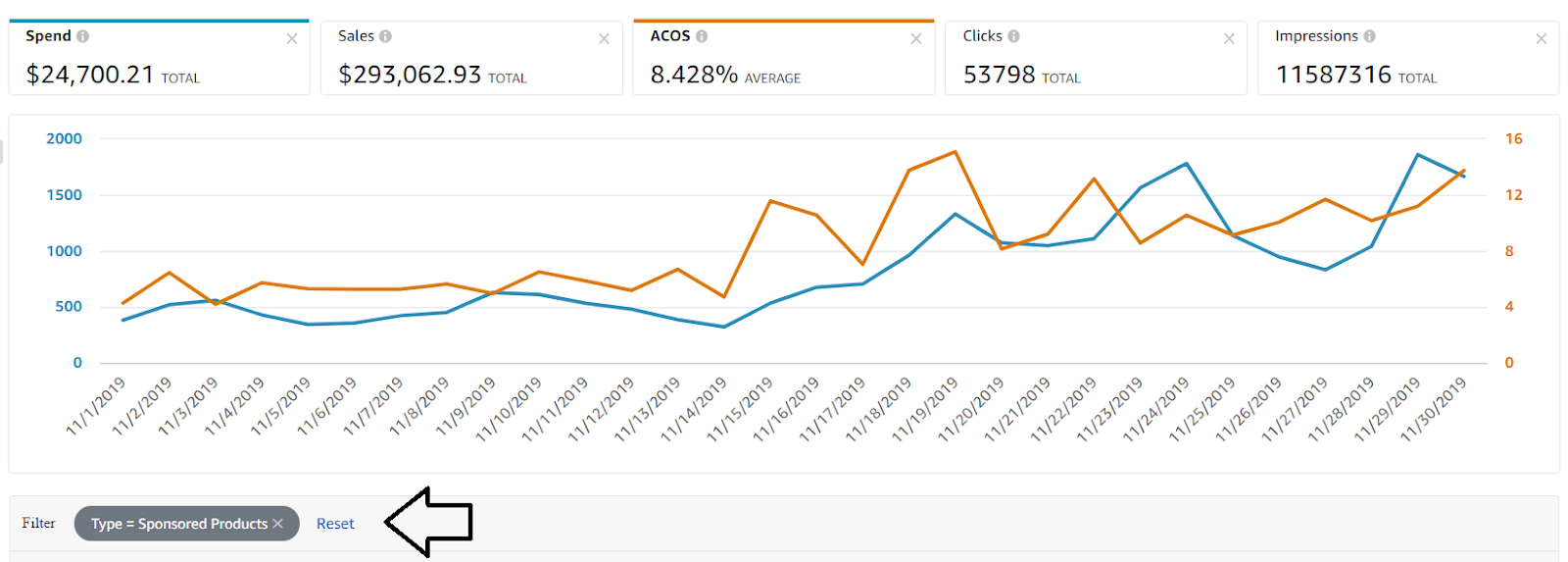
Above: Sponsored Products dashboard screenshot.
Sponsored Brands
- The targeting report has 100% accurate data compared to the Amazon dashboard.
- The Search Term Report has differences across spend, sales, impressions and clicks in the report compared to the dashboard.
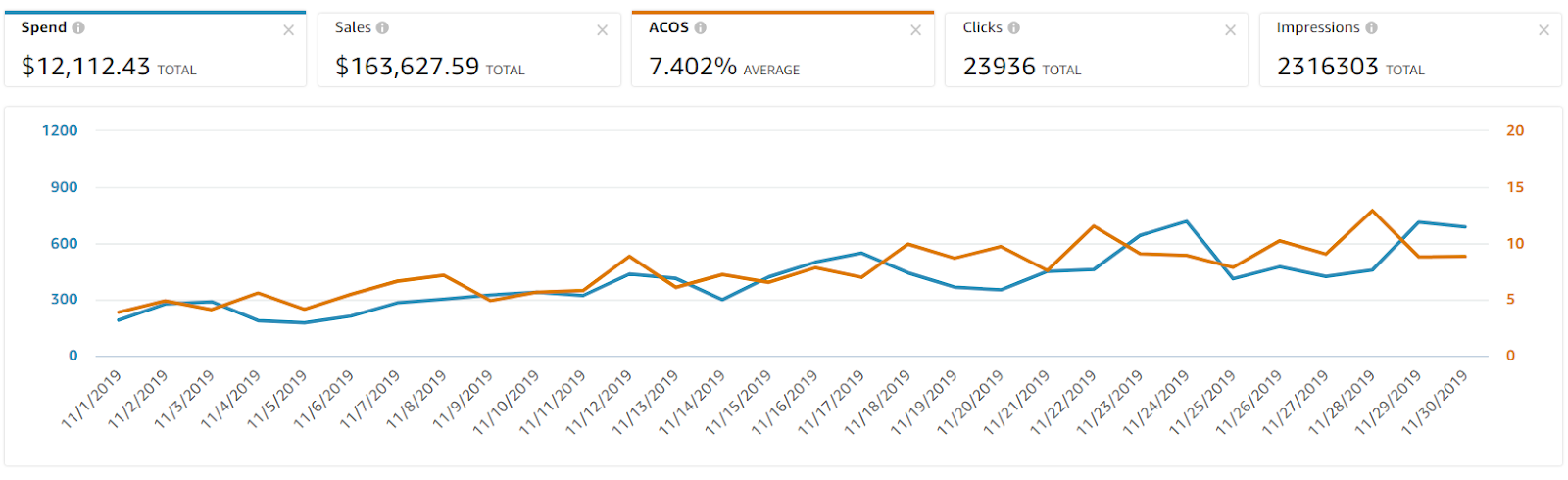
Above: Sponsored Brands dashboard screenshot.
Third-Party Software
- Third-party software rarely integrates perfectly with Amazon.
- Quite often we have issues between data presented within Amazon and data within Amazon PPC third party tools which rely on API.
Check out Amazon Advertising – Daily, Weekly & Monthly
Account Management Process
My AMS sales report data doesn’t match up to Amazon COGS data
- It’s normal for AMS sales reports to be different from the VC/ARA reports.
- The ARA report takes into consideration sales that come from the vendor’s group. This means that COGS is calculated by looking at all items that Amazon has fulfilled within the reported window.
- In the AMS ad dashboard, reported sales are the total value of your brand’s products sold within 14 days to shoppers attributed to clicks within the account’s ads.
- Additional aspects to be considered when interpreting the AMS reported sales:
- It can take up to 12 hours for your sales data to update.
- Payment failures and orders that are cancelled within 72 hours will be removed from sales totals.
- For Sponsored Products, attributed sales include orders for advertised products as well as other products from your inventory purchased within 7 days.
- For Sponsored Brands, attributed sales include orders for advertised products as well as all products within your brand sold by Amazon Retail and third-party (3P) sellers within 14 days.
- Both the ARA and the Advertising reports can show different sales, both lower or higher than the other one, and vice versa.
- This is normal and expected, since one includes all sales for the brand (retail/vendors and third-party sellers) and the other only counts sales from your vendor codes.

Business & Sales Report – Best Practices
- Various reports within the business reports and sales dashboard have different periods/frequencies, which can lead to misalignment.
- The Sales Dashboard generally has the fastest update frequency, so it’s the best dashboard to use if you want as close to real time data that Amazon provides, outside of downloading payment reports and viewing that data outside of Amazon.
- Business reports generally have a 48-hour lag to them, which is why you’ll see data start to populate over time and is generally lacking for the most recent two days.
- If you want to pull data from the prior month, waiting until the ~5th or so will make sure that all data has populated for the month prior, as some sales will slowly trickle in.
- Different reports use different sales metrics, so if you’re looking at one that reports on Ordered Product Sales vs one that reports on Shipped Product Sales, you’ll get a discrepancy.
- Amazon frequently has reporting issues (roughly an issue every 1-2 months) so it’s very common to see the sales dashboard lagging or reporting zero sales, and then Amazon fixes the issues and the historical sales start populating again.
Further Reading
-
How To Use the New Product Targeting Features in Amazon Sponsored Product Ads
-
Share of Voice: What It Means for Brands, and How To Measure It and Leverage It
-
Take Advantage of the “New-To-Brand” Metrics to Optimize Your Paid Marketing Strategy
Want to speak with a Bobsled expert about Amazon Advertising?
Book a free consultation below.
{{cta(‘0825dfed-dfd0-4c96-bfc0-9b14009fed23’)}}

