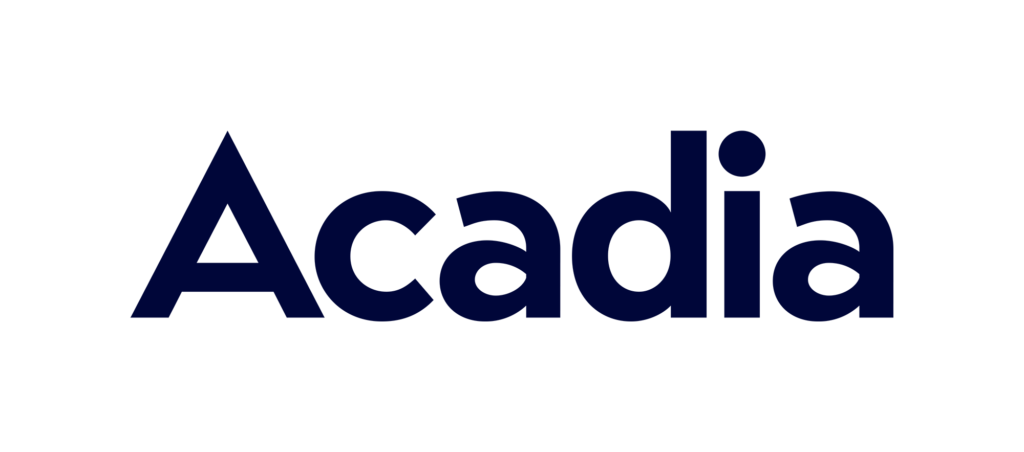How to Create an SEO Strategy to Get Back to Work
With the world beginning to get back to some level of normalcy, so to should your business’ SEO strategy. A lot of things have changed in the short time frame, so it’s absolutely vital to revisit your SEO strategy so that you can properly adapt to the change.
Here at Techwood, we have made things easier for you with our guide on how to create an SEO strategy to help you get back to work. EBOOK
Step #1: Revisit Your Competitors
In order to properly revisit your competitors, you need to both review the competitors that you had before as well as see if any new competitors have propped up. To see if any new competitors have inserted themselves within your industry, throw your top target keywords into your Google search bar and look at the results. What new sites are listed that you weren’t seeing previously? How are your previous competitors faring in SERPs? These questions will help you build a foundation for your SEO strategy moving forward.
From there, you’ll want to review the competitor sites to see what they’ve been doing. What has changed on their site? Are they providing details on how they are approaching getting back to work? These questions provide great clues to help understand how the landscape within your organic environment has shifted. Do you notice anything that they are doing that may work well on your site? How can you take their strategy and improve upon it, making your site a better experience for your users?
Step #2: Revisit Your Target Keywords
Over the course of the past few months, a lot has changed with how SEO works. There’s been a new algorithm update in addition to all that has happened in the world. And with all of this change, so to, could the intent behind your target keywords.
When revisiting your target keywords, review the results of their queries. Has the intent behind your target keywords shifted? Does the intent still align with your goals? If not, you need to begin another round of keyword research to determine which keywords are best suited for the purpose of your site. If you’re continuing to target keywords that your audience doesn’t care about anymore, then your conversions and organic traffic will suffer.
Step #3: Listen to Your Target Audience
As things have changed, so too could the needs of your audience. To properly develop your SEO strategy, we need to determine the needs and wants of your audience. To fully get a grasp of their needs, reading online reviews of not only your own site and business, but also of your competitors. What are reviewers asking from your competitors? What are reviewers happy about with your competitors? You should take in this information and then develop a plan to meet those wants and needs. EBOOK
Step #4: Audit Your Own Metadata
Now that we have all of the data collection out of the way, it’s time to start putting that data to work. Since you’ve likely needed to update your own target keywords, is your metadata still targeting the old keywords? It is critical that any new target keywords for your pages are utilized in your site’s metadata. If not, then Google will still think the purpose of the page is for the old keywords, which will limit your pages’ ability to progress organically.
While meta descriptions do not have a direct result on rankings, they most definitely help improve click through rates, which in turn leads to higher organic traffic and conversions. With changes to your audience and target keywords, updated meta descriptions are required so that your sales pitch to the searcher is better aligned with their needs and wants.
Step #5: Reviewing and Updating Your Content
So, all of this change is happening around you. You’ve determined the needs and wants of your audience, you’ve determined your new target keywords to capture that audience, and you’ve updated your metadata accordingly. Now, it’s time to ensure that the content on your pages align with everything that has changed.
Begin my reviewing your own content and seeing if it still aligns with what your audience is now expecting. If it doesn’t, then you’ll need to adjust it in a way that will showcase to search engines and users that you have the information that your target audience is looking for. What questions are generally being asked by users about the topic of your page? This can typically be found by searching for your target keyword and looking at the “People Also Ask” section of the search results. It is typically recommended that the content on your page answers as many relevant questions from the “People Also Ask” section as possible.
Next, go back to the data you collected from your own and competitor reviews. First, focus on the negative reviews. What are users asking for that we aren’t providing? Use this information to create the content on your site that satisfies your users wants and needs.
Then, focus on the positive reviews of your competitors. What are competitors providing that the users appreciate and are thankful for? Are you also providing that information? If not, then it’s time to update the content to include this information.
Step #6: Analyzing the Indexation of Your Site
Indexation refers to the number of pages on a website that Google and other search engines include in their index to serve as query results for users. The number of indexed pages is a direct result of the ability for search engine bots to identify indexable URLs and crawl them effectively with limited errors. The more efficiently crawlers can traverse a website, the more time they will spend on that site crawling new pages.
A great tool to analyze your site’s indexation is Google’s very own Google Search Console. If you haven’t verified your site on Google Search Console yet, do so immediately.
Once you’re verified, you will want to look at the “Coverage” tab. Here, you’ll find any issues that Google has come across when crawling your site. Typical issues found here are submitted URLs in your site map that are redirecting, no indexed, or are producing 404 errors. These issues should be a priority for you to resolve.
Other items such as reviewing pages that are being indexed but aren’t submitted to your sitemap is also important. If Google is indexing a page, then it very likely should be in your sitemap. By including the page in your sitemap, you’re making it easier for the crawl bots to crawl the page, which will help Google notice any changes you make to the page to increase its rankings.
You’ll also want to make sure that any new pages on your site are being indexed. It is good practice to submit any new page for inspection via Google Search Console to get Google to index the page as soon as possible. Otherwise, Google won’t review the page until it comes across your site again, which could take days or even weeks. EBOOK
Step #7: Ensuring That Technical Issues Are Resolved
With the recent updates and changes to your site, you’ll want to be particularly aware of any technical issues that may have occurred because of the changes. Now, it’s time to run a full technical audit of your site.
At Techwood, we typically crawl sites with software from SEMrush and Screaming Frog. These two tools typically provide all the necessary information you need to ensure that your site is still meeting SEO best practices from a technical perspective.
First, focus on any errors, such as broken links, 404 errors, and duplicate metadata errors. These are the easiest and quickest items to resolve and provide a ton of value to users. Then, you want to start focusing on things such as images that are missing ALT text, pages that are missing metadata, ensuring that the site is compressed, your robots file is updated and providing the proper information that search crawlers need, and more. It is recommended to review all the technical issues that your tools provide and address all that you can. Having a fully functioning and healthy site ensures that there are no technical factors that are plaguing your site’s organic progress.
Step #8: Ensuring Your Navigation Is Inline With Priority
Generally, the most important navigation pages (i.e. pages that need to be ranked in Google for target keywords) should be on the left side of the navigation, with company specific or blog pages further to the right. Search engines (like humans) read from left to right so the most important pages should be the ones that are crawled first in the top navigation. The assessment pages are located farthest to the left as they are the highest priority pages on the site.
Through all of the changes to your site, you want to make sure that the highest priority pages on your site are reflected in your site’s navigation. You may have created new pages to address the needs of your audience. Are these new pages a priority? Then they should be in your navigation.
Step #9: Analyze Your Internal Link Structure
With all of the potential changes in target keywords of your site and its metadata, your internal linking structure may be out of date. A proper internal link structure acts as a pyramid, with the highest priority pages having the most internal links while lower priority pages have the least amount of internal links.
But with the changes to your site, priority amongst your pages may have changed. Are you still linking to the highest priority pages the most? Have you needed to create new high priority pages to adapt to the changing organic environment? If so, then you need to make sure that users can easily find these new priority pages.
With the changes to your target keywords, you will also want to review the anchor text of your internal links. Does the anchor text still properly indicate what the page you are linking to is about? Is the anchor text an old keyword that is longer a part of your organic strategy? Go through every page on your site asking yourself these questions and update where appropriate.
Step #10: Auditing Your Mobile and Desktop Page Speed Scores
Last but not least, analyzing your site’s page speed. There’s nothing more irritating from a user’s perspective than a slow site. A site that takes forever to load will increase the likelihood that a user will leave your site without converting. Who wants to sit there and watch a page load for what feels like an eternity?
To audit your site’s mobile and desktop page speed scores, Techwood recommends using the tools from GTMetrix and Google’s own PageSpeed Insights. Both of these tools provide great information on how to decrease the page load times of your site. Some of the issues that these tools pick up on include:
- Are images optimized?
- Are you providing scalable images dependent upon the device of the user?
- Is your JavaScript compressed? CSS? HTML?
- Have you leveraged your browser caching?
All of these items are critical to your site’s page speed. We recommend focusing on anything relating to images and media in general, as these are typically the largest files for a web browser to load.
What Next
While these steps are incredibly important to ramping your work back up, they aren’t a one time thing. These steps are something that you should ALWAYS be doing so that you are constantly on top of the ever changing search environment. Now, it’s time to get back to work.