Amazon sellers are constantly innovating and finding new ways to get their brand and products in front of shoppers. The goal is to stand apart from the competition by harnessing the right type of marketing strategies on offer.
There are multiple Amazon programs and initiatives that brands can choose to be a part of – the challenge is picking the right ones and leveraging them accordingly. In today’s blog post Bobsled’s Gary Hammerschlag has provided a helpful overview of this complicated process!

Better product photography and video on your Amazon listings
We as humans are wired to prioritize visual content before text, so let’s start with the seemingly obvious. Any seller can attach photos and videos to their listings. But using the appropriate specs and uploading content generated by industry pros will set your brand apart.
A recent case study done by Profitero shows that brands can lift Amazon.com sales 15-58% on average by improving product content to meet bestseller benchmarks in their category. The biggest boost comes from adding video (+58%), followed by adding images (+45%).
Another factor is that content updates generally result in fairly substantial traffic increases. This illustrates the role that content plays in Amazon’s flywheel: better content => more sales => higher search placement => increased traffic.
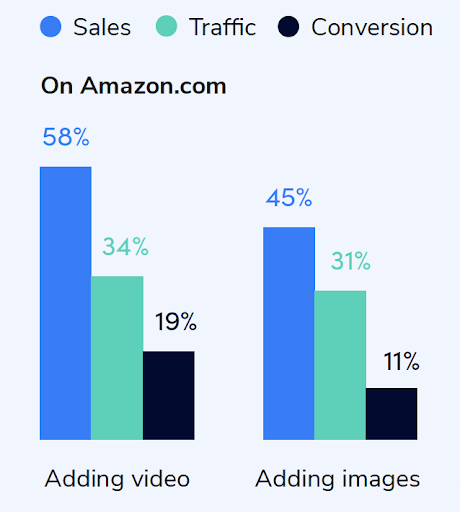
Source: Profitero – The ROI of improving product content
Amazon 360 Images
A 360-degree image is created by stitching together a sequence of still images – anywhere from 24 to 96 – to create a fluid and seamless three-dimensional view of a product. This innovative 360-degree photography ‘spins’ a product so that shoppers can take it in from all angles. You can also enable unique effects such as zoom and pinch allowing shoppers to see hidden subtle elements they would typically miss out on.
This technology offers a way for online sellers to represent one aspect of the in-store shopping experience in a very tangible way. Two benefits of creating such a unique and customized customer immersive digital experience are increased traffic conversion rates and fewer returns.
Some important 360 image guidelines:
- Use a DSLR or similar camera with manual mode.
- Invest in a rotating turntable so you can rotate the product, not the camera.
- Use a white or neutral background.
- Light the product to avoid dark spots and shadows.
- Use a 360-viewer app to turn your images into 360-degree images.
Brands that don’t have this capability should reach out to Snap36 as they have a unique relationship with Amazon to help companies get their 360-degree images published quickly.
To add an image to an existing listing:
- On the Inventory tab, select Manage Inventory.
- Click the Edit button on the far right of the listing you want to edit.
- Select Manage Images from the drop-down menu.
- In the next window, click Browse File for the first empty image area.
- Select an image from your computer and click Open.
- Click Upload images to add your image to the listing.
To add an image to a new listing:
- In Manage Inventory, click Add a product, located near the Search box.
- For images, click Add Images.
- In the pop-up window, click Browse File for the first empty image area.
The Main image is labeled in the top left corner. - Select an image from your computer and click Open.
The image path appears below the Browse File button for that image space. - Click Upload images to add your image to the listing.
Check out our Video Content For Amazon
Start using Amazon posts
Posts are social media-style posts with product images and captions that are native to Amazon. By clicking on a Post, shoppers get redirected to a product detail page where they can purchase the product in question. Shoppers can also elect to ‘Follow’ a brand by clicking the button at the top of the Post.
According to Amazon, “Posts is a new way to help drive brand and product discovery and consideration with curated lifestyle imagery in a shoppable feed on Amazon."
Participating in this program means that your brand story will be shared with relevant shoppers while they browse relevant categories on Amazon. They can click through to explore your brand's feed, discover product pages and more. Amazon Posts appear on the Amazon mobile shopping app (available for iOS and Android) as well as on the mobile web version of the site.
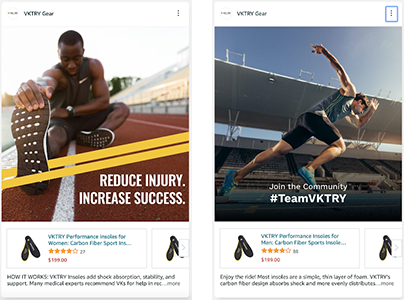
Example of an Amazon Post from VKTRY Gear on Amazon.com
There are 4 places where your post can appear:
- On Your Product Page
- Your Competitor's Product Page
- Once you interact with a post, the other places to view Posts are the Related Post Section - shows you all posts that are related to the categories the post you’ve clicked on belong to...
- Or the Category Feed Section - shows you all posts that are related to the category you’ve clicked on.
Amazon Posts Content Strategy
Like the majority of other content marketing channels, the most important items to keep in mind when building out your Posts strategy is engagement and consistency!
Due to the similarities between different platforms, piggybacking off your social media accounts is a no-brainer. Align your content calendar and add in some additional Amazon-specific dates such as Prime Day and Turkey 5. And don’t forget to keep things fresh by regularly uploading new content. Having old posts linger on your feed may negatively impact your engagement and ROI.
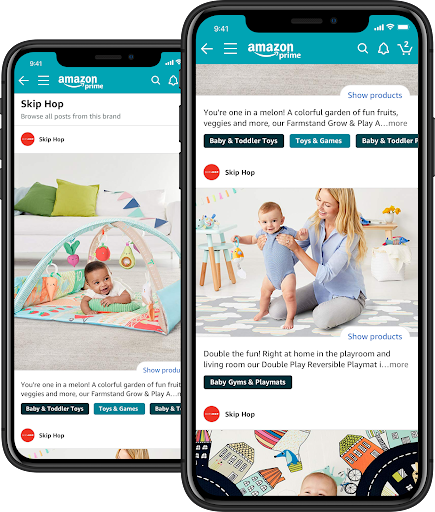
Benefits of Amazon Posts
- Amazon Posts is currently free for Amazon Brand Registered sellers.
- If you’re already creating content for other social media platforms, it’s an easy and obvious way to repurpose content.
- It’s built to highlight brands – especially helpful for sellers with lots of direct competitors
- Helps you raise brand awareness and cross-sell across your categories while inspiring brand loyalty with new and existing customers.
- It offers some data and insight into your customers and direct insight is great for creating future strategy and goals.
- You are able to measure metrics for engagement, including views, clicks, and more.
A Bobsled client recently saw a traffic conversion rate increase of 25% since implementing Posts.
How to access Amazon Posts
In order to access Amazon Posts, you will need to sign up for the beta program on the Amazon Posts page. Sign in using your Seller Central login or Amazon Ads credentials. You can create a profile, upload your brand info, and start creating posts.
Check out Amazon Posts: Guidelines, Best Practices & FAQ
Interact with shoppers directly via Amazon Live
Amazon Live works similarly to the QVC network or televised shopping in general, and brands can engage with actual Amazon shoppers in real-time through interactive live streams. As customers watch the broadcast, they have the ability to browse and purchase the products featured.
Customers can follow creators on Amazon and receive notifications when they go live, so they never miss a stream. When a stream is live, customers can chat with the creator, ask questions and redeem live-only promotions.
Bobsled CEO Kiri Masters is bullish that Amazon's Live video feature will play a significant role in online shopping going forward. “I was glued to my computer screen,” Kiri recently said on Forbes. “Not because I was hunting for deals, but because I was watching Amazon Live."
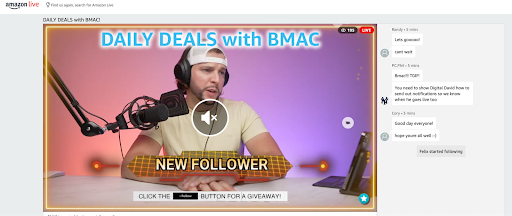
Example of an Amazon Livestream broadcast
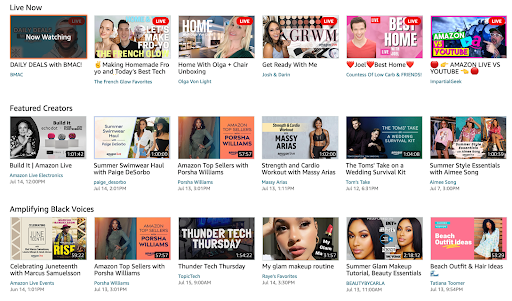
'Live Now' video feed
Amazon Live Benefits
- It’s a new way to get noticed! Streaming live offers you a unique opportunity to showcase your products to hundreds or even thousands of potential customers. This can drive discoverability and brand awareness.
- During your livestream, you can promote a special deal that only viewers can take advantage of. This enables you to drive urgency, since the deal will only be available for a limited time. You can award discounts and provide value to the customers who joined you live, and encourage repeat viewership.
- Interact and chat with your viewers. There is a live chat feature during the stream for people to ask questions about your brand and product. This gives you a great opportunity as the host or brand rep to really sell the features and benefits.
- Get new followers. You can encourage people to follow your brand page on Amazon so they can be notified every time you go live.
- Your livestream will appear on your listing, giving browsers more info to help them make their purchase decision
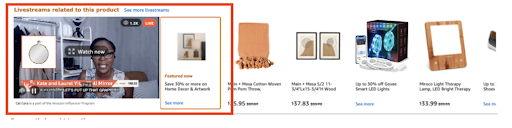
- Go live on Amazon when it’s convenient for you. Pro tip: Analyze the data and go live at the time of day your brand typically see’s the most sales.
Amazon Live Tips
- Livestream for at least 30 minutes
- Create unique coupon codes so you can track how many sales are directly linked to each livestream
- Encourage your viewers to follow your Amazon brand page to get updates and notifications on when you will go live again.
- Engage with your audience ask them to ask a question
- Really make sure to give your viewers an in depth look at the product
- Be confident and authoritative! If you don’t feel comfortable in front of the camera, consider partnering with an influencer
- Livestream during major Amazon events e.g. Prime Day and Turkey 5 to capitalize on the increase in site traffic and purchase intent
Check out Amazon Livestream Overview For Brands
Manage Your Customer Engagement email tool
As discussed on a previous Bobsled blog about the MYCE tool, many parts of the Amazon ecosystem have become aggressively pay-to-play. Each month brands need to invest more marketing dollars into the channel in order to keep up with the competition.
Therefore, when a new tool allows you to boost sales on Amazon without spending a dime, it’s guaranteed to turn heads.
According to Amazon, the Manage Your Customer Engagement allows sellers to:
- Market directly to Amazon customers who follow your brand
- Build loyal relationships with Amazon customers
- Increase the visibility of new products
“Customers love to be the first to learn about new products from their brands. They feel even more appreciated when a brand shares promotions. And once they know and follow a brand, they are more likely to become loyal and engaged repeat customers.” – Amazon

What is the Amazon Manage Your Customer Engagement email tool?
Manage Your Customer Engagement (MYCE) is a free tool in beta that is available to brands who have a stores page and followers. With MYCE, brands can easily launch email marketing campaigns to followers on Amazon by simply selecting the product they want to highlight, customizing the email with their logo and product imagery, and choosing a timeframe that works best for them. Brands can use campaign performance metrics to inform future marketing efforts.
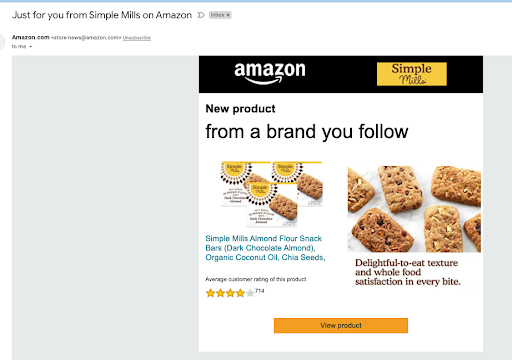
Example of a new product email alert that was facilitated by the Manage Your Customer Engagement Tool
To be clear – Amazon is not handing over any of their customer email data to brands. Campaigns are created within the ‘Manage Your Customer Engagement’ tool, and then Amazon sends out the alerts on your behalf.
How to approach the MYCE tool
To utilize the tool, brands must participate in Amazon’s Stores Program and have followers of their Brand. Stores allow you to showcase your brand and products in a multipage, immersive shopping experience on Amazon.
Once you have an Amazon store, a great way to gain followers is to start developing Amazon Posts. Be sure to create quality content often, follow these best practices.
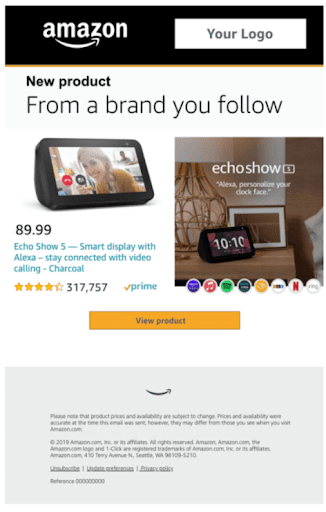 Example of an email update from Amazon
Example of an email update from Amazon
How to set up an email campaign
- Upload your brand logo. Adding your own branding to the email campaign will get customers more familiar with your brand.
- Add the product you want to promote. This tool is designed to help promote and launch new products. In order to be eligible, your product must have been made available to purchase for the first time on Amazon within the last six months.
- Choose an image that helps showcase your product and talk to its benefits
- Schedule your campaign
Check out Amazon Manage Your Customer Engagement Tool – A Sneak Peek Of The Beta Program
Implement Amazon Storefront updates
In today’s world of cutthroat ecommerce, if you aren’t trying to grow and elevate your business to the next level, you’re not gonna make it. So how do you get your products noticed in an overcrowded market?
- Creative content is one of the biggest ways to establish your brand equity and promote shopper loyalty on Amazon.
- Amazon Stores is a free self-service product that allows brand owners to design and create multi-page stores to showcase their brands, products, and value proposition on Amazon.
- Amazon’s Storefront is a way for companies to add more to their listings and expand their brand story. It’s a free, intuitive service made up of pre-formatted, customizable layouts for any Amazon merchant.
- According to Amazon, stores that have updated within the last 90 days tend to perform better than those that haven’t.
What does my Amazon store look like?
Brand Stores have tiles illustrating the different types of products on offer and a navigation menu underneath the banner.

Image source: Amazon
How do I measure the impact of Amazon Stores?
Brands have access to daily and aggregate views of their store’s performance through a new program – Amazon Store Insights.
Metrics available via Amazon Store Insights
Amazon Stores Insights provides metrics by traffic source and by page including:
- Daily visitors
- Views
- Sales
- Units sold
- Sales/Visitor
- Sales/Visit
- Orders
- Orders/Visit
- Units/Order (A measure of order size)
- Sales/Order (A measure of order value)
What are the core benefits of Amazon Stores?
- You can customize your brand store to appear more like your ecommerce website versus other parts of the Amazon marketplace which are totally standardized
- Well-designed stores can drive increased average order values compared to when customers navigate to checkout solely via product detail pages. This makes sense when you consider that when people look at Stores, they see all the accessories and additional products that you carry
- You can drive traffic directly to your store from your Sponsored Brand Ads campaigns.
- Ability to update content and messaging as part of your seasonal and promo campaigns.
- Ability to drive traffic and leads from external sources
- Potential to obtain higher ranks in Amazon’s organic search results.
- Better user experience across mobile and desktop.
Check out Best Amazon Brand Stores: Tips, Mistakes and Examples
Harness the power of A+ Content
Amazon A+ Content is the tool that enables brand owners to describe product features in an advanced way. You can add detailed descriptions, charts, videos, high-quality images and custom copy e.g. brand stories. A+ Content is designed to help sellers and vendors increase traffic, conversion rate and sales.
Benefits of A+ Content
According to Amazon, A+ Content has the potential to increase your sales by 3-10%. More specifically, adding more visuals and copy to your product listing can result in:
- Higher conversion rates. Over three months in 2018, Amazon analyzed the performance of 173,000 ASINs in the US. The results of this internal research showed that Amazon A+ Content increases sales by an average of 5%.
- Reduced return rate. A deeper understanding of your product and its benefits ensures that customers can make better purchase decisions and don’t feel the urge to return your item afterwards
- More information and better purchase decisions lead to happier customers leaving good reviews
A+ Content caters to the more discerning online shopper, someone who wants to learn as much about your brand and product line before making a purchase decision.
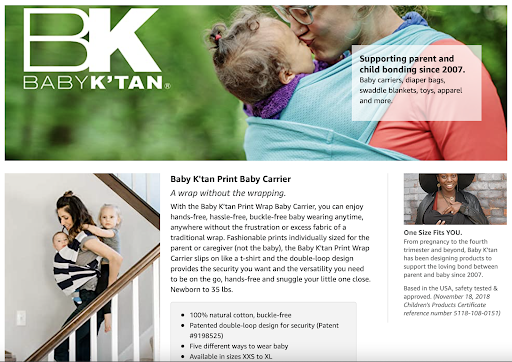
A+ Content from Baby K'Tan on Amazon.com
How do I use A+ Content to boost conversions and reduce returns?
- Showcase your product’s best features
- Provide relevant product details that help drive purchase decisions
- Answer the most common customer questions
- Communicate your brand story
- Increase customer engagement
When building out A+, remember this is your opportunity to provide as much information to your customer as possible. They can’t go into your store to feel your product with their own hands, so try to provide the closest experience possible online!
Check out Amazon A+ Content Examples
If you always do what you always did, you'll always get what you always got
As Amazon continues to elevate and build new opportunities for sellers to thrive on its marketplace, the onus is on brands to leverage these opportunities and make the most of them.
Coming up with a comprehensive Amazon marketing strategy isn’t easy. Start small, and learn from each experiment. Or call in the Bobsled team if you want to supercharge results quickly!
Develop an Amazon marketing strategy that works.
Book a FREE consultation with one of our experts today!

